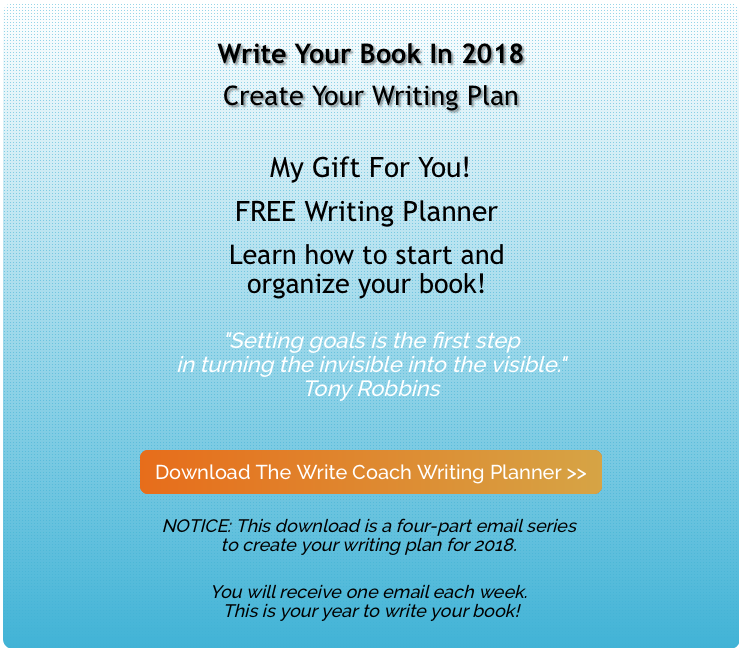Leave a Comment:
(2) comments
[…] Need extra guidance on Evernote? Check out Joyce’s post: How to Utilize Evernote for Project Management. […]
Reply[…] 5 Ways To Use EvernoteHow To Utilize Evernote For Project ManagmentHow To Use ScrivenerHow To Use […]
Reply