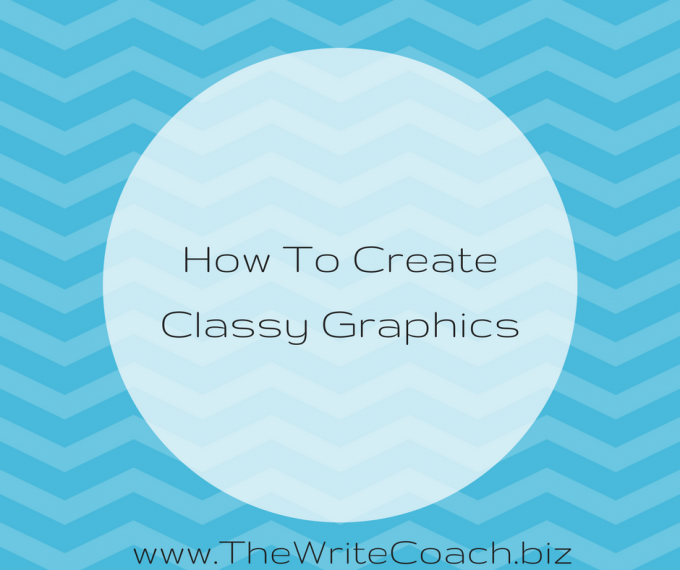Three Steps To Classy Graphics
# 1 Chose a program/site to use.
# 2 Chose a great photo or take one yourself!
My favorites:
Other Options:
# 3 Add your text.
Add a quote or information on your graphic.
Remember!!
Add your website and/or hashtag on the graphics you design.
DO USE A CLEAR FONT TO READ.
Max of 3 fonts on one graphic... One or two is best.
Watch Video To Learn More Tips!!
This video takes you through the three steps to create a classy graphic. Learn how to use Canva and Keynote/PowerPoint to create professional looking memes, quotes and graphics for your site or book promotion.
Always use a graphic designer to create your book cover, and learn what elements they can give you to help you create graphics to coordinate with your book.
This video is longer than most, but will help you create classy graphics!